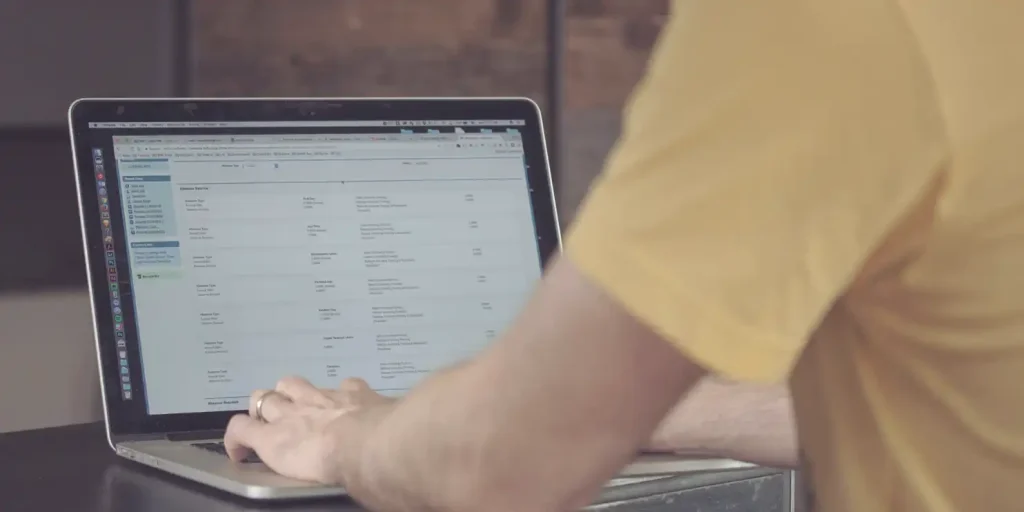The Salesforce Optimizer Report is a Salesforce Admin’s secret weapon to a fully functional org. We all know Salesforce is a powerful tool but if it’s not implemented correctly, you may not achieve the productivity gains you are targeting.
Below, you’ll learn more about the report and how running it regularly will help you make the most of your investment.
What is the Salesforce Optimizer Report?
The Optimizer Report is a free and simple tool that takes the guesswork out of your Salesforce org and looks for potential problems in your implementation. This PDF report can be generated at any time to flag potential issues that may be hindering your instance.
The report uses an easy-to-read legend to identify items that are outside of what Salesforce considers the healthy range and shows the impact of those issues if left unaddressed. Salesforce not only spots items but also provides recommendations for resolving them.

A new option to utilize the report launched with the Summer ‘20 update. The Optimizer Report app provides users with a more interactive way to view and address issues in addition to the existing monolithic PDF document version that is covered in our webinar.
What does the Salesforce Optimizer Report check?
The report breaks down into three main sections:
1. Review
The first part reveals what Salesforce found in your org (the good and the not so good).
2. Optimization
Next, they’ll identify possible options for how to remove some of these red flags.
3. Resources
Last, Salesforce provides training materials and tutorials to help educate users.
The report checks areas related to the configuration (metadata) and data limits within your organization. This consists of but is not limited to:
- org limits,
- configuration-related items such as custom fields,
- page layouts,
- automation items such as workflow and validation rules,
- and permission-related items such as profiles and permission sets
The optimizer PDF also covers items that are related to user adoption and overall usabilities such as users accessing Salesforce with older browsers or apps and features that are not being fully utilized.
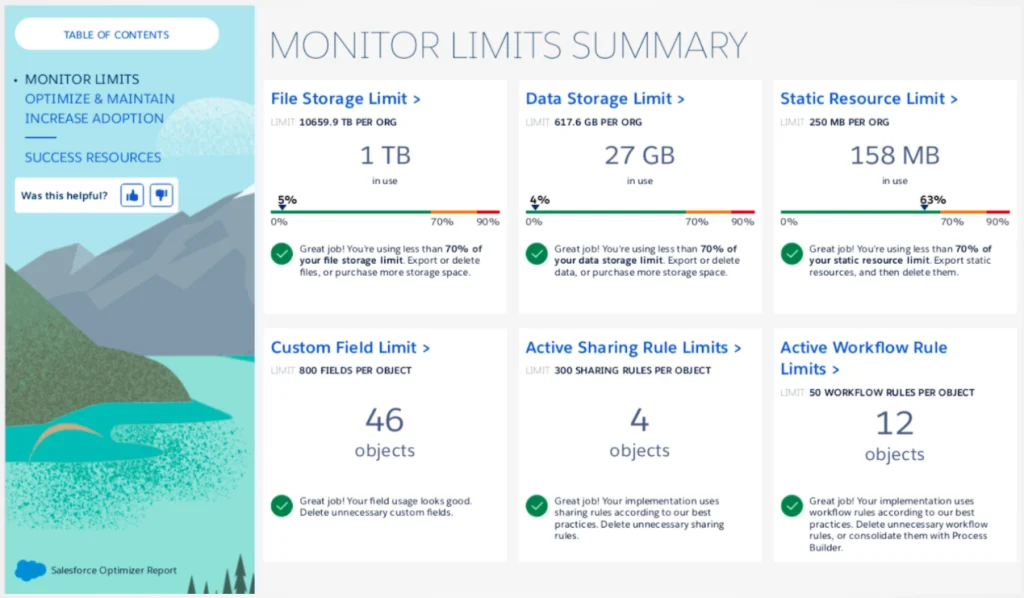
It is important to note that the scope of this report is the CRM platform itself. Sales, service, and community clouds will be included in the findings. However, the report excludes external clouds, such as the marketing cloud and Heroku.
What the Optimizer Report does NOT cover
This report does not cover your actual data records. It will not be looking for duplicate data or data quality issues. Because this report is more of a static analysis, it makes sense that daily and transaction limits are also not covered in the report.
While the report cannot go in-depth to review code quality for best practices or poor programming practices, the experts at Trifecta can. Our Salesforce experts can provide a deep dive into code and architecture and detailed data quality and data structure reviews, which are not evaluated by the report.
Security issues and Lightning Readiness are also not covered in the Optimizer Report. However, they are addressed in separate reports, known as the Security Health Check and Lightning Experience Readiness Check that you can run on your own.
How do I find my Salesforce Optimizer Report?
Step 1: Download the instructions on how to run the report from Salesforce.
Step: 2: Contact Trifecta to learn how to read your report and identify the biggest opportunities to improve your org.
During the webinar, you’ll also see how one of Trifecta’s clients utilized the Optimizer Report along with an Advanced Health Check Remediation to best leverage the power of their Salesforce instance. As a result, this client – a leading manufacturer of decking products – increased efficiencies, improved adoption, and established best practices that enabled them to streamline and scale their operation to meet their growing business needs.